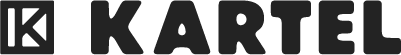Best Practice | Digital Pre-release
Why use Official pre-release audio?
Monetisation: Official pre-release audio is licensed, trackable, and generates revenue. Using it ensures all content is monetisable and fully supported by platforms.
Building anticipation: Having a snippet live ahead of release gives artists the chance to tease the track, build momentum with fans, and drive UGC creations, which strengthens overall campaign performance when the full release drops.
Editorial Opportunities: TikTok, Instagram and YouTube editorial teams measure performance of the official audio asset. They look at total views, number of creations, and overall engagement, key metrics that influence whether a track is considered for support.
Best practice timeline?
We recommend making the official sound available at least 2 or 3 weeks before the general DSP release date. This should be factored into the artist’s social schedule so they can post using the sound as soon as it’s live. Once the official sound is available, an artist should start using the sound in video posts on TikTok and Instagram and via YouTube shorts regularly in the build up to the track release date as a way to drive awareness that the track is coming soon. Throughout the pre-release campaign, its advisable to make a pre-save link available in your bio and in stories and encourage fans to pre-save your track and/or album.
How to set this up?
Create one/multiple pre-release snippet(s) (max 1 min, WAV file) from the original master track.
Submit the pre-release snippet(s) as you would any digital product through your digital portal at least 1 week before the intended pre-release date.
Specify which platforms it should go live on (TikTok, Instagram, YouTube).
How to find and use the pre-release clip?
TikTok: Search artist + title → select Sounds tab → choose track → click Use Sound.
YouTube: Search artist + title → select correct track (make sure it’s on the official artist profile) → click Remix → choose Sound.
Instagram: Search artist + title → select Audio tab → choose track → click Use Audio
Once live, links to the official audio pages can be copied (via share icon/3 dots) and should be added to the artist’s linktree/biolink.
YouTube-specific Guidance
On YouTube, pre-release audio clips appear much like a standard release or Topic video, which can confuse fans if not clearly labelled. We’d recommend naming these clips Teaser, Preview, or Tease as a version so it is clear they are not the full track.
Use the official sound as soon as it goes live, YouTube notifications are powerful, and subscribers are sometimes notified immediately. This makes YouTube a valuable driver of early engagement, whereas on TikTok and Instagram official sounds can be harder for fans to find.
For established artists with larger YouTube followings, consider scheduling the clip later in the day (rather than letting it auto-publish at midnight) to maximise visibility when fans are most active.
Spotify Clips
Pre-release snippets can also be repurposed for Spotify Clips. These short teasers are a great way to build anticipation directly on Spotify and should be included in the wider pre-release strategy.
If you have any further questions, please reach out to support@kartelmusicgroup.com.